APPLICATION DESIGN II - LECTURE
03/05/2023
Hansel Ribowo/BDCM
App Design II
Lecture
Lecture
In this week we learning how to animate our website. We start by learning how to use Gsap website to help us with the animation of the website,
Then we try to animate our website logo by using script that we copy from Gsap. First we need to load Gsap into HTML page we need to add script in visual studio code which is this
After adding the script now we can add the animation from Gsap, our lecture want us to the animation for the logo so this the code for the animation
now we making the main logo to show first and then continue to the main page like when opening mobile app
This week we learn about adding a timeline to the animation so the animation will be showing 1 by 1 without adding delay to the script.
After that we learn about how to go to second page by pressing profile image,
first we making the second page first after that were do the script by making
function loadpage2 and gotopage2. in the gotopage2 is to reverse the animation
for the transaction, and loadpage2 for load the second page to appear. Also
add onClick function to the profile image.



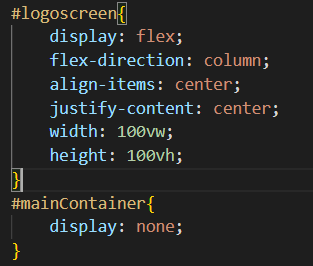







Comments
Post a Comment